In some After Effects scenarios, you're working in a composition with a lot moments or segments that have their own loop or part that you'll want to re-use.
For example, a character rig comp that has multiple walk cycles (slow, fast, sneaky), jumps and other poses or moves that may be occur multiple times in an animation.
Your comp timeline becomes so long (over 5 minutes), that you lose overview of what's where and you have to note or remember the part where your character does that certain move. And then to use that segment of your righ / comp in the main animation, is fiddling with IN and OUT points that can become a real headache!
MotoMarkers is made to solve these issues. Based on working with comp markers, it creates an overview of what's where. It makes your life easier to find, play and use your walks, poses and loops. Watch the tutorial for more details.
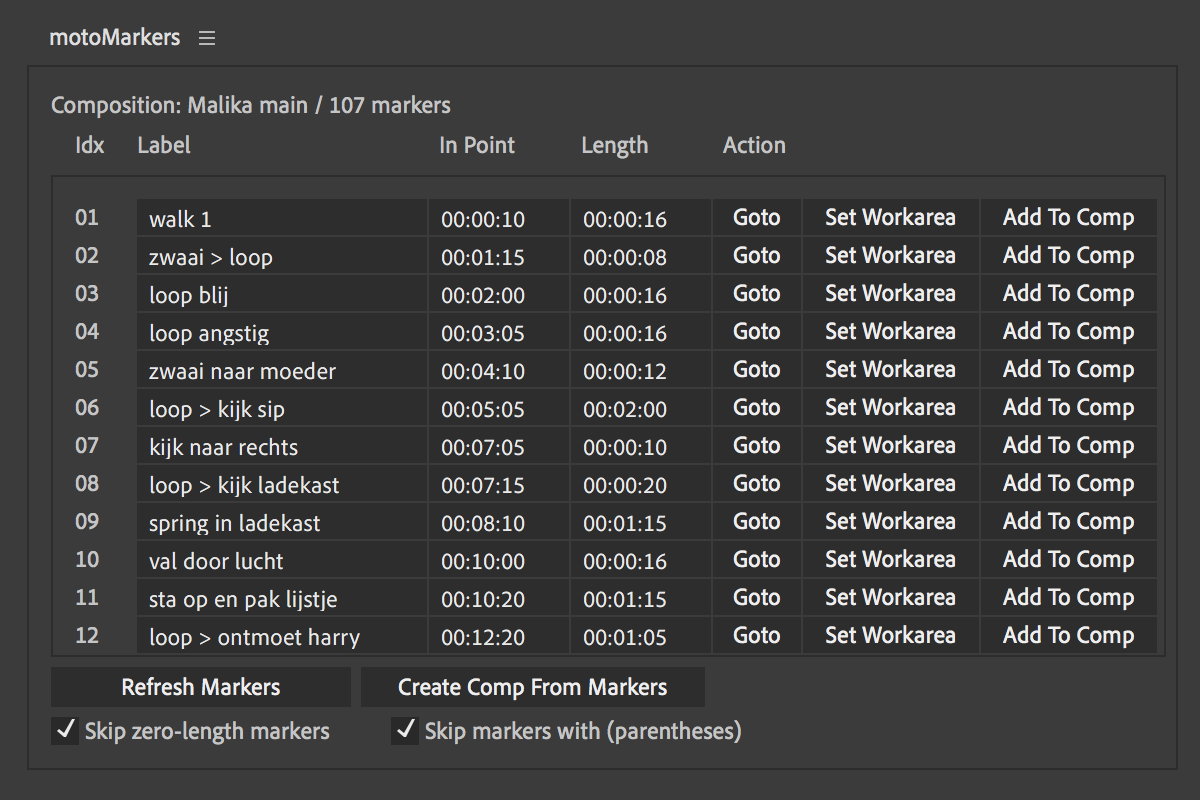 Place this script in the "ScriptUI Panels" folder within your After Effects applications scripts folder, for example in:
Place this script in the "ScriptUI Panels" folder within your After Effects applications scripts folder, for example in:
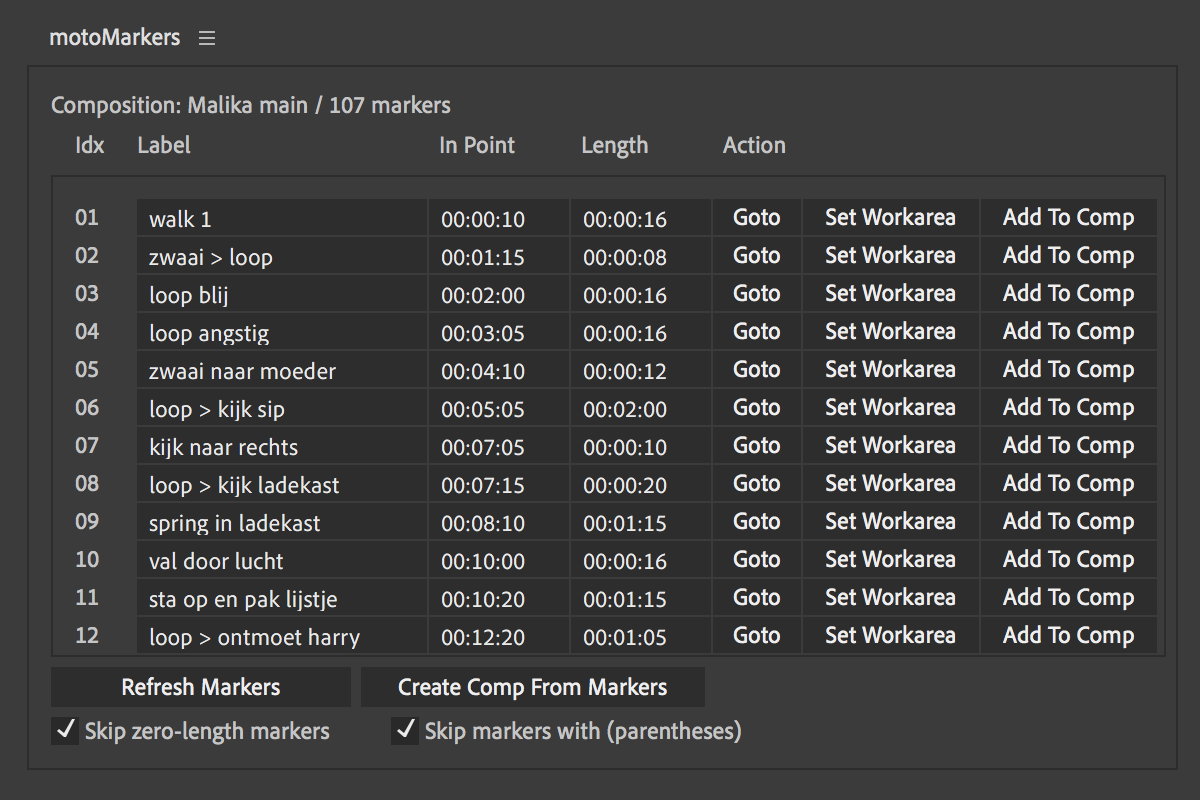 Place this script in the "ScriptUI Panels" folder within your After Effects applications scripts folder, for example in:
Place this script in the "ScriptUI Panels" folder within your After Effects applications scripts folder, for example in:
/Applications/Adobe After Effects 2020/Scripts/ScriptUI Panels/

